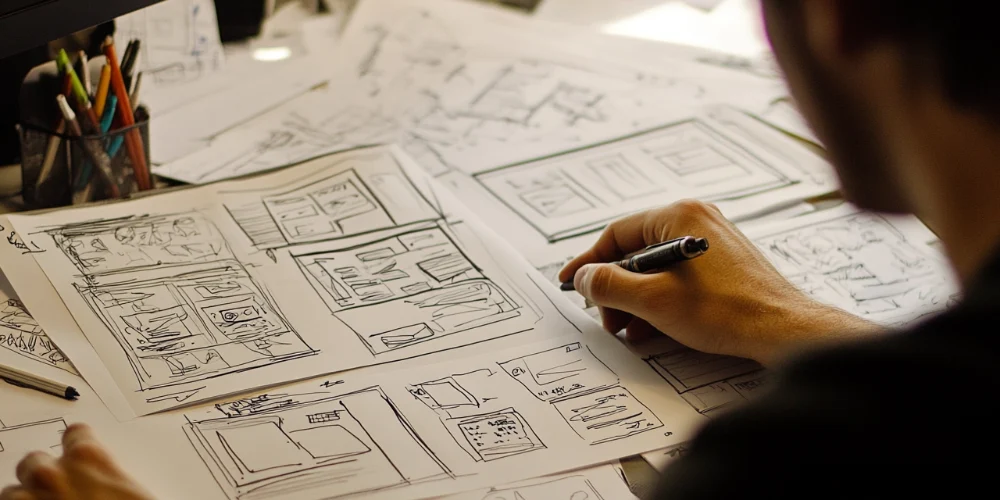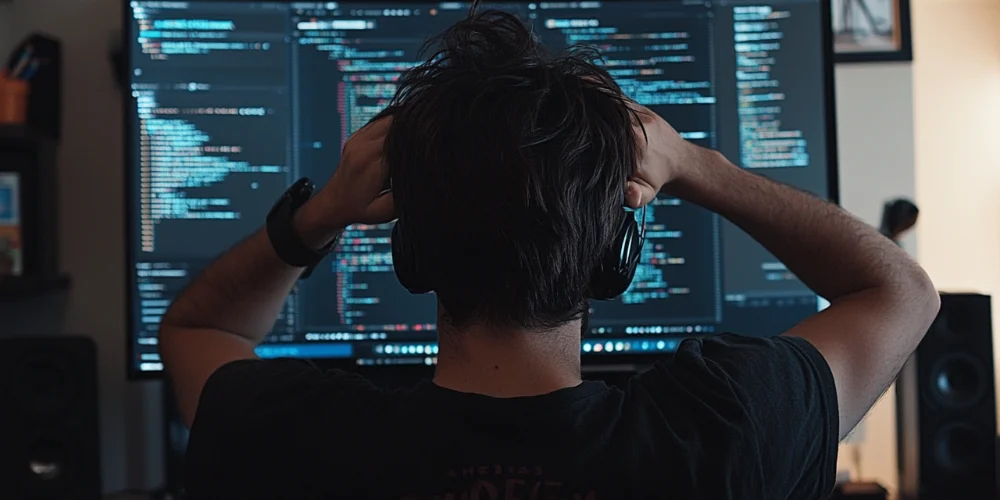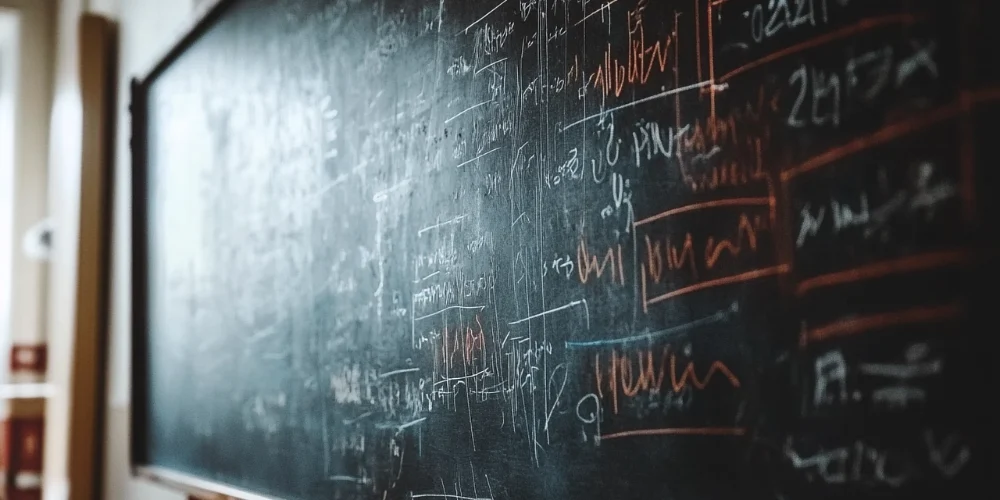Safeguard Your Website: The Importance of Regular WordPress Backups
Backing up a WordPress website is a crucial step in maintaining the security and stability of your website. Regular backups can protect your website from data loss due to hardware failure, hacking, or other unexpected events. Restoring a website from a backup is a simple process that can quickly bring your website back to a working state in the event of a problem.
Why Backing Up a WordPress Website is Important
Backing up a WordPress website is important for several reasons, including:
- Protection against data loss: Regular backups can protect your website from data loss due to hardware failure, hacking, or other unexpected events.
- Easy website restoration: In the event of a problem, restoring a website from a backup is a simple process that can quickly bring your website back to a working state.
- Peace of mind: Knowing that you have a backup of your website can provide peace of mind and help you sleep better at night.
Types of WordPress Backups
There are two main types of WordPress backups: full backups and incremental backups.
Full backups contain all of the files, databases, and configurations for a WordPress website. They are typically performed less frequently than incremental backups, but are essential for a complete restoration of the website.
Incremental backups contain only the changes made to the website since the last backup. They are performed more frequently than full backups and are useful for quick restoration of specific files or data.
Methods for Backing Up a WordPress Website
There are several methods for backing up a WordPress website, including:
- Manual backups: Manual backups involve copying the website’s files and database using FTP or a file manager tool.
- Plugins: WordPress plugins, such as UpdraftPlus and BackupBuddy, can be used to automate the backup process and provide additional features, such as scheduling and storage options.
- Hosting backup tools: Some hosting providers offer backup tools, such as cPanel backups, that can be used to easily backup and restore a website.
Steps for Backing Up a WordPress Website
The following steps outline the process for backing up a WordPress website:
- Export the WordPress database: Use a plugin or tool like phpMyAdmin to export your WordPress database.
- Backup the WordPress files: Use FTP or a file manager tool to backup the website’s files, including the wp-content folder and the wp-config.php file.
- Store the backup: Store the backup in a safe place, such as on a local drive or in a cloud storage service like Google Drive or Dropbox.
Steps for Restoring a WordPress Website
The following steps outline the process for restoring a WordPress website:
- Import the WordPress database: Import the exported database using a tool like phpMyAdmin.
- Upload the WordPress files: Use FTP or a file manager tool to upload the website’s files to the server.
- Update the WordPress configuration file: Update the WordPress configuration file to reflect the new database information.
Conclusion
Backing up and restoring a WordPress website is a crucial step in maintaining the security and stability of your website. With the right tools and steps, you can easily backup and restore your website, giving you peace of mind and protecting your data. Whether you choose to perform manual backups, use plugins, or take advantage of hosting backup tools, make sure that you regularly backup your website to ensure its safety and availability.